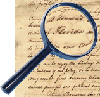State Archives of Florida Online Catalog
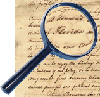 The Online Catalog allows searching and browsing of information about the Florida State Archives’ holdings of over 48,000 cubic feet of state and local government records and historical manuscripts. The catalog provides descriptions of over 3,400 collections and lists the contents of containers and folders in many of those collections. For assistance with accessing and using State Archives collections, call our Reference Staff at 850.245.6719 or email us at archives@dos.myflorida.com.
Search
| Advanced Search |
Browse Indexes |
Browse Collections | FAQ
|
Click on  for detailed listing. for detailed listing.
|
|
|
Record Group Number: |
000920 |
|
Collection Number: |
|
|
Series Number: |
.T HTRA |
|
Creator: |
Florida. Legislature. --House of Representatives. --Committee on Transportation. |
|
Collection/Series Title: |
Committee audio recordings, 1974-2006. |
|
Container: |
01392 |
|
File Unit: |
|
 |
Item: |
00013 |
|
Title: |
04/02/03 Subc. on Transportations Systems |
|
Type: |
|
|
Description: |
|
|
Medium Included: |
|
|
Scope From: |
04/02/03
--------------------------------------------------------------------------------
Posted on Thu, May. 06, 2004
TECHNOLOGY
Check your CDs for disc rot
The music they carry may be timeless, but not so compact discs.
BY PETER SVENSSON
Associated Press
Dan Koster was unpacking some of his more than 2,000 CDs after just having moved when he noticed something strange. Some of the discs, which he'd always taken good care of, wouldn't play properly.
So the website and graphic designer for Queens University in Charlotte, N.C., took one that was skipping badly and held it up to the light.
''I was kind of shocked to see a constellation of pinpricks, little points where the light was coming through the aluminum layer,'' Koster said.
His collection was suffering from CD rot, a gradual deterioration of the data-carrying layer. While it's not known how common the blight is, it's just one of a number of reasons that optical discs, including DVDs, may be a lot less long lived than first thought.
''We were all told that CDs were well nigh indestructible when they were introduced in the mid '80s,'' Koster says. ``Companies used that, in part, to justify the higher price of CDs.''
He went through his collection and found that 15 to 20 percent of the discs, most of them produced in the 1980s, had rotted to some extent. What he didn't know was why.
Disc rot may be due to poor manufacturing, explained Jerry Hartke, who runs Media Sciences, a Marlborough, Mass., laboratory that tests CDs. The aluminum layer that reflects the light of the player's laser, he said, is separated from the CD label by a thin layer of lacquer. If the manufacturer applied the lacquer improperly, air can penetrate, oxidizing the aluminum and eating it up much like iron rusts in air.
In Hartke's view, however, it's more common that discs are rendered unreadable by poor handling by their owners.
''If people treat these discs rather harshly or stack them or allow them to rub against each other, this very fragile protective layer can be disturbed, allowing the atmosphere to interact with that aluminum,'' he said.
Part of the problem is that most people believe it's the clear underside of the CD that is fragile, when in fact it's the side with the label. Scratches on the underside have to be fairly deep to cause skipping, while scratches on the top can easily penetrate to the aluminum layer. Even the pressure of a pen on the label side can dent the aluminum, rendering the CD unreadable.
Koster has taken to copying his CDs on his computer to extend the life of the recordings. Unfortunately, it's not easy to figure out how long those recordable CDs will work.
UNTESTABLE CLAIMS
Fred Byers, an information-technology specialist at the National Institute of Standards and Technology in Gaithersburg, Md., has looked at writeable CDs on behalf of government agencies, including the Library of Congress, that need to know how long their discs will last.
Manufacturers cite life spans of up to 100 years, Byers said, but that's hard to evaluate without a standardized test.
The worst part, he said, is that manufacturers frequently change their materials and manufacturing methods without notifying users.
''When you buy a DVD-R, and this goes for CD-R as well, you don't know what you're getting,'' he said. ``If you buy a particular brand and then get the same disc and brand six months later, it can be very different.''
All of which renders the frequently heard advice to buy name-brand discs for maximum longevity moot.
And while DVDs are a bit tougher than CDs, in the sense that the data layer (or layers, for some discs have two) is sandwiched in the middle of the disc between two layers of plastic, this structure causes problems of its own, especially in early DVDs.
LOSING ONE'S GRIP
The glue that holds the layers together, for example, can lose its grip, making the disc unreadable at least in parts. A user who bends a DVD to remove it from a hard-gripping case is practically begging for this problem, for flexing the disc puts strain on the glue.
Rewriteable CDs and DVDs, as opposed to write-once discs, should not be used for long-term storage because they contain a heat-sensitive layer that decays much faster than the metal layers of other discs.
For maximum longevity, discs should be stored vertically and handled only by the edges. Don't stick labels on them or, in the case of write-once CDs, write on them with anything but soft, water- or alcohol-based markers.
Also, like wine, discs should be stored in cool, dry places. Koster's friend Mark Irons of Corvallis, Ore., stored his CD collection in a cabin heated by a wood-burning stove. The temperature would range between 40 and 70 degrees in the space of a few hours. The data layers on some of his CDs now look as if they'd been eaten from the outside.
Still, Irons says, CD technology beats vinyl LPs and tape for longevity. And now that he's moved his discs to an apartment with a more stable temperature, he's noticed that the decay has slowed.
''I'm hoping they'll hold out,'' he said, ``till that next medium gets popular and everyone gets to buy everything over again.''
--------------------------------------------------------------------------------
© 2004 Herald.com and wire service sources. All Rights Reserved.
http://www.miami.com
--------------------------------------------------------------------------------
Posted on Thu, May. 06, 2004
TECHNOLOGY
Check your CDs for disc rot
The music they carry may be timeless, but not so compact discs.
BY PETER SVENSSON
Associated Press
Dan Koster was unpacking some of his more than 2,000 CDs after just having moved when he noticed something strange. Some of the discs, which he'd always taken good care of, wouldn't play properly.
So the website and graphic designer for Queens University in Charlotte, N.C., took one that was skipping badly and held it up to the light.
''I was kind of shocked to see a constellation of pinpricks, little points where the light was coming through the aluminum layer,'' Koster said.
His collection was suffering from CD rot, a gradual deterioration of the data-carrying layer. While it's not known how common the blight is, it's just one of a number of reasons that optical discs, including DVDs, may be a lot less long lived than first thought.
''We were all told that CDs were well nigh indestructible when they were introduced in the mid '80s,'' Koster says. ``Companies used that, in part, to justify the higher price of CDs.''
He went through his collection and found that 15 to 20 percent of the discs, most of them produced in the 1980s, had rotted to some extent. What he didn't know was why.
Disc rot may be due to poor manufacturing, explained Jerry Hartke, who runs Media Sciences, a Marlborough, Mass., laboratory that tests CDs. The aluminum layer that reflects the light of the player's laser, he said, is separated from the CD label by a thin layer of lacquer. If the manufacturer applied the lacquer improperly, air can penetrate, oxidizing the aluminum and eating it up much like iron rusts in air.
In Hartke's view, however, it's more common that discs are rendered unreadable by poor handling by their owners.
''If people treat these discs rather harshly or stack them or allow them to rub against each other, this very fragile protective layer can be disturbed, allowing the atmosphere to interact with that aluminum,'' he said.
Part of the problem is that most people believe it's the clear underside of the CD that is fragile, when in fact it's the side with the label. Scratches on the underside have to be fairly deep to cause skipping, while scratches on the top can easily penetrate to the aluminum layer. Even the pressure of a pen on the label side can dent the aluminum, rendering the CD unreadable.
Koster has taken to copying his CDs on his computer to extend the life of the recordings. Unfortunately, it's not easy to figure out how long those recordable CDs will work.
UNTESTABLE CLAIMS
Fred Byers, an information-technology specialist at the National Institute of Standards and Technology in Gaithersburg, Md., has looked at writeable CDs on behalf of government agencies, including the Library of Congress, that need to know how long their discs will last.
Manufacturers cite life spans of up to 100 years, Byers said, but that's hard to evaluate without a standardized test.
The worst part, he said, is that manufacturers frequently change their materials and manufacturing methods without notifying users.
''When you buy a DVD-R, and this goes for CD-R as well, you don't know what you're getting,'' he said. ``If you buy a particular brand and then get the same disc and brand six months later, it can be very different.''
All of which renders the frequently heard advice to buy name-brand discs for maximum longevity moot.
And while DVDs are a bit tougher than CDs, in the sense that the data layer (or layers, for some discs have two) is sandwiched in the middle of the disc between two layers of plastic, this structure causes problems of its own, especially in early DVDs.
LOSING ONE'S GRIP
The glue that holds the layers together, for example, can lose its grip, making the disc unreadable at least in parts. A user who bends a DVD to remove it from a hard-gripping case is practically begging for this problem, for flexing the disc puts strain on the glue.
Rewriteable CDs and DVDs, as opposed to write-once discs, should not be used for long-term storage because they contain a heat-sensitive layer that decays much faster than the metal layers of other discs.
For maximum longevity, discs should be stored vertically and handled only by the edges. Don't stick labels on them or, in the case of write-once CDs, write on them with anything but soft, water- or alcohol-based markers.
Also, like wine, discs should be stored in cool, dry places. Koster's friend Mark Irons of Corvallis, Ore., stored his CD collection in a cabin heated by a wood-burning stove. The temperature would range between 40 and 70 degrees in the space of a few hours. The data layers on some of his CDs now look as if they'd been eaten from the outside.
Still, Irons says, CD technology beats vinyl LPs and tape for longevity. And now that he's moved his discs to an apartment with a more stable temperature, he's noticed that the decay has slowed.
''I'm hoping they'll hold out,'' he said, ``till that next medium gets popular and everyone gets to buy everything over again.''
--------------------------------------------------------------------------------
© 2004 Herald.com and wire service sources. All Rights Reserved.
http://www.miami.com
04/02/03 |
|
Scope To: |
04/02/03 |
|
Date: |
2003 |
|
Electronic Records Access: |
|
|